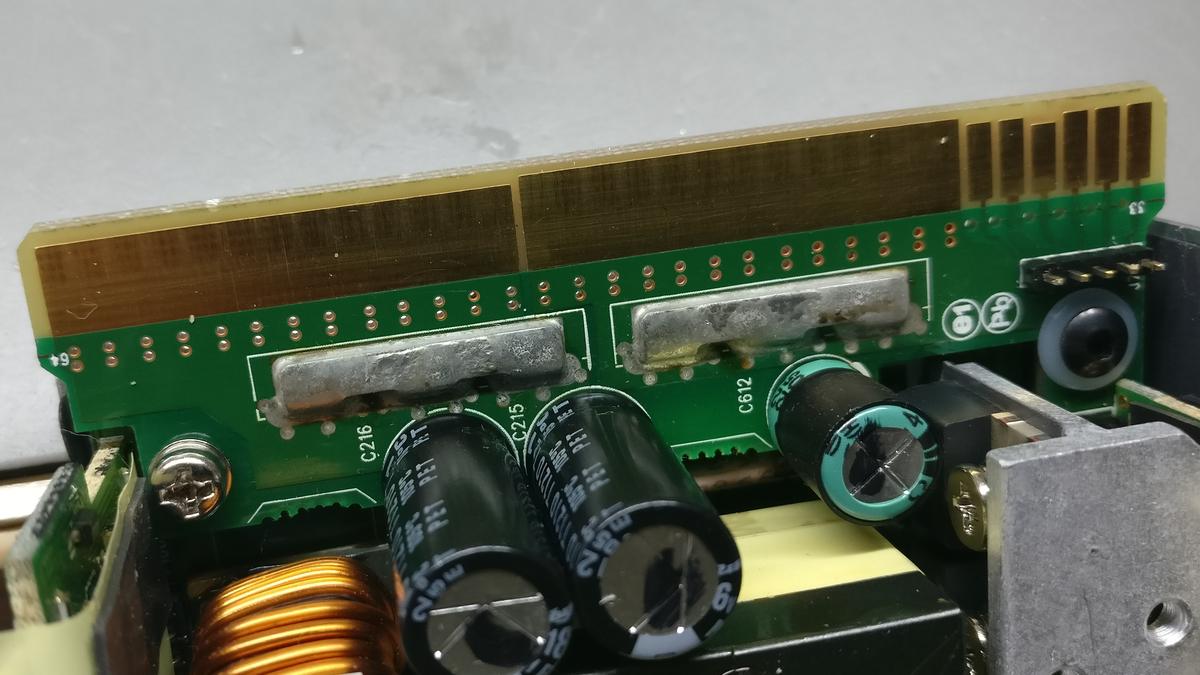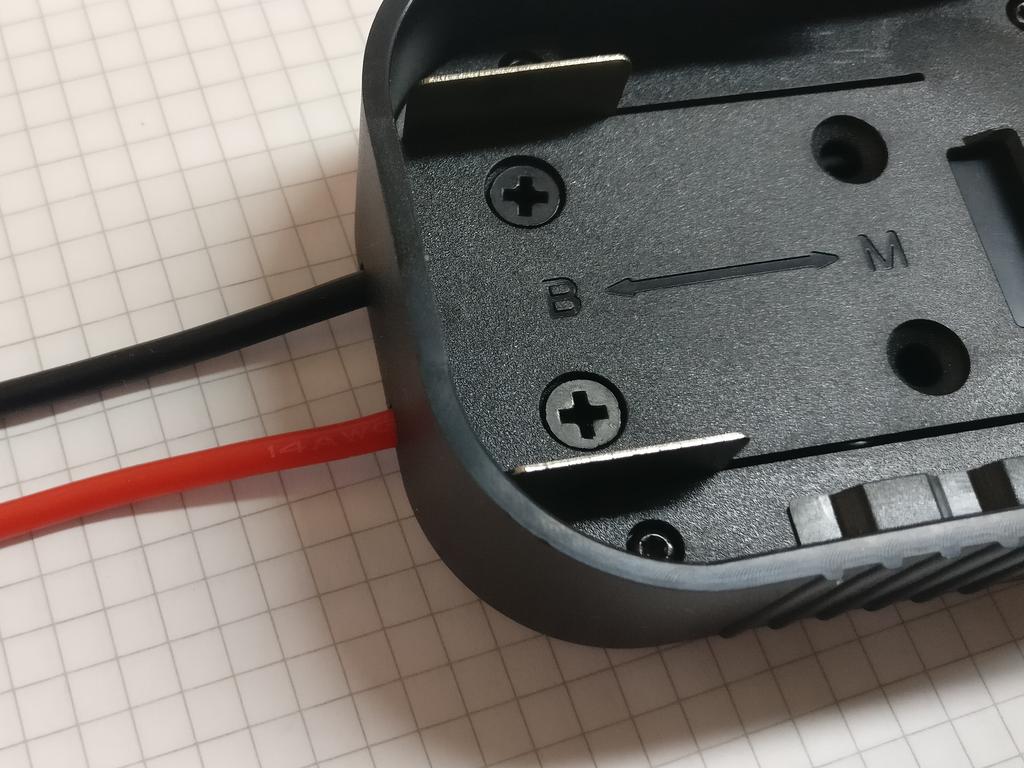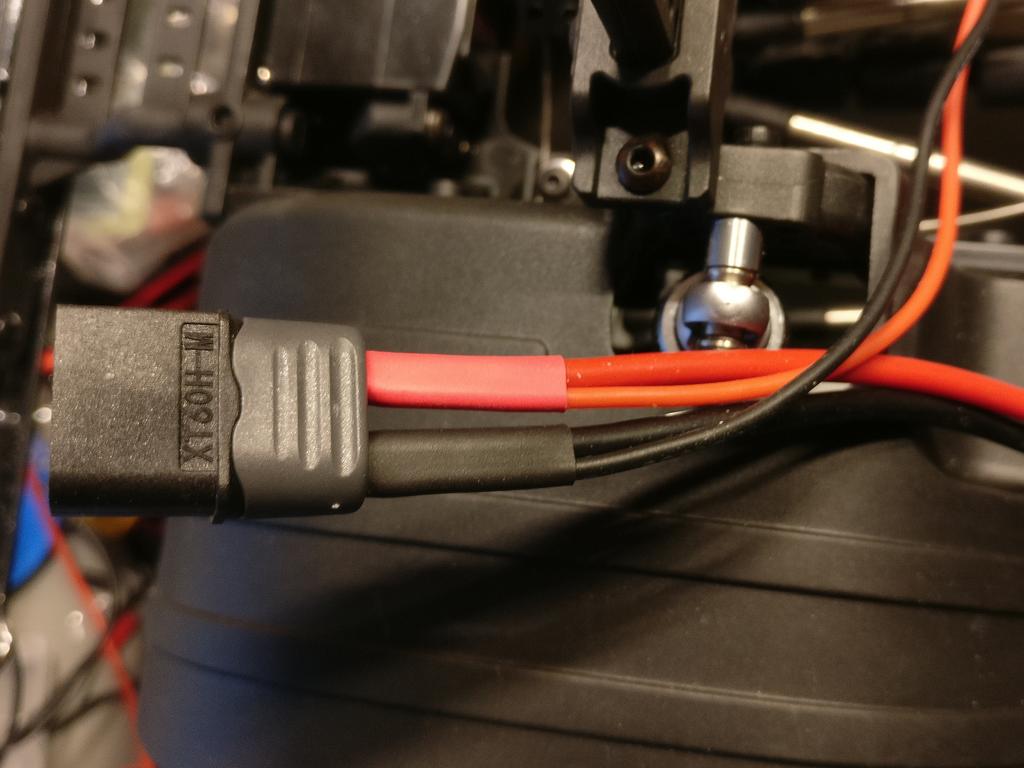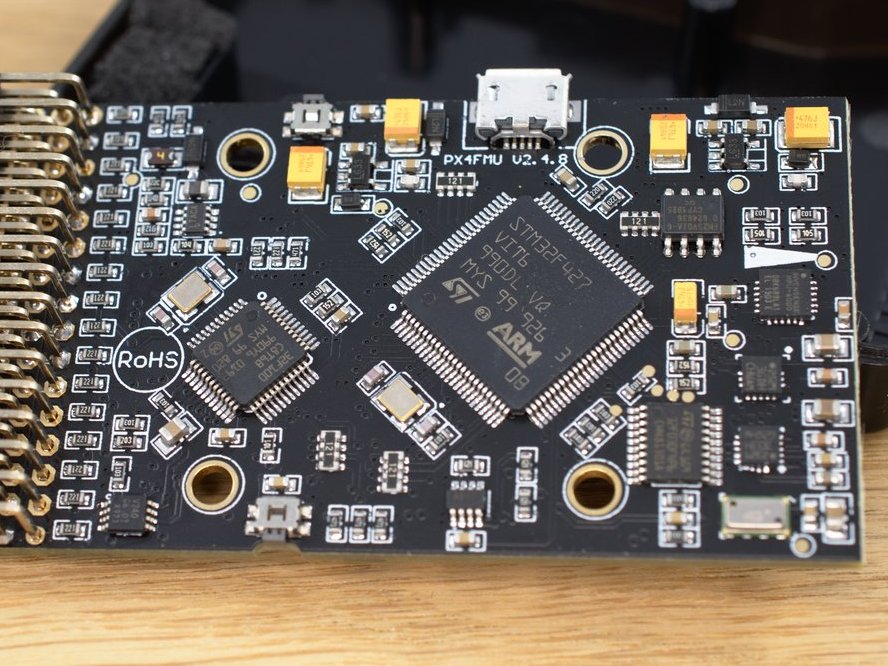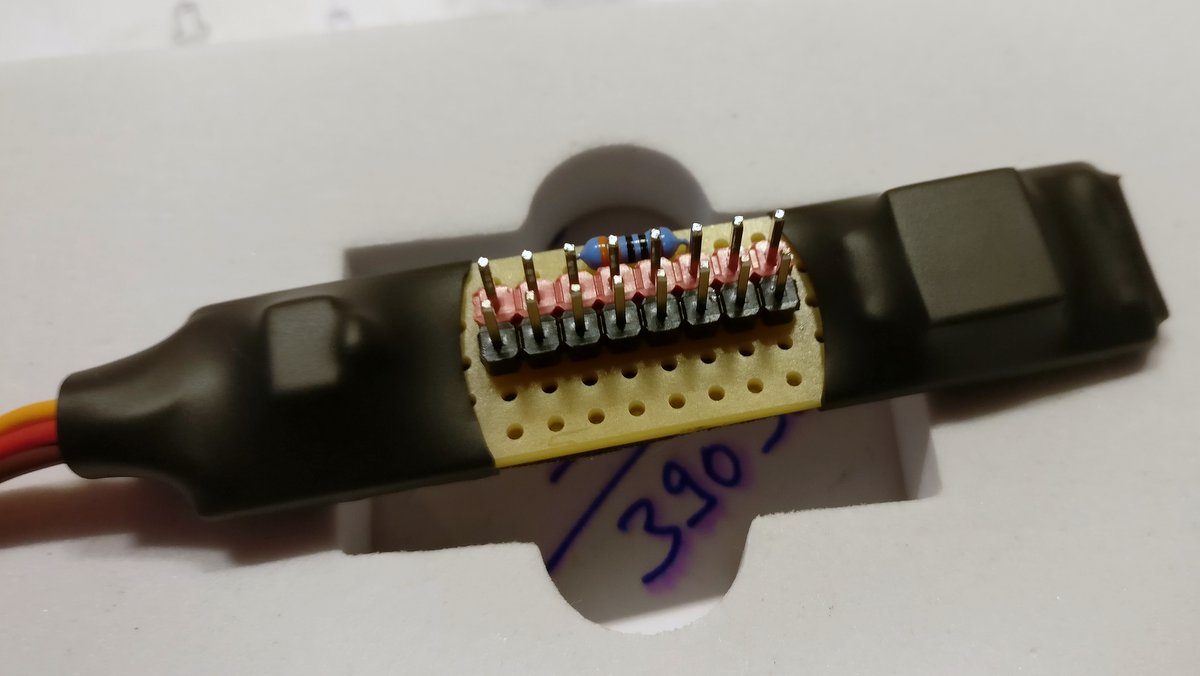There are many tutorials and how-tos on the web, that use a resistor or wire to connect two pads on the top of the rear edge, to turn on the power supply. I found this a little bit odd, since regularly, one needs to pull a certain pin to ground (GND), to turn on the…
Author: cf
Creating Named Devices Using udev
Many devices use USB to serial bridge ICs like the FT232, CH340 or CP2102. Not only micro-controller developer boards like the Arduino, but 3D printers or RC remotes and some flight controllers as well. Some µCs have even integrated USB interfaces and don’t need these chips at all. All these devices use a serial interface…
Powering the TS100 Soldering Iron Using a 18 V Power Tool Battery
The portable, STM32-powered TS100 soldering iron has a wide input voltage range from 12 V to 24 V. Since the resistance of the soldering tips doesn’t change, the power consumption will vary from about 17 W at 12 V to about 65 W at 24 V. To power the iron from a Lithium polymer (LiPo)…
OctoPrint on Ubuntu, using Python 3 and systemd
Most OctoPrint installations out there, will, most likely, run with an ready baked OctoPi image file for the Raspberry Pi. This is obviously the most straight forward approach to get OctoPrint up and running. Still, there are good reasons to run it on a regular machine. You may already run a home server or other…
4WD Steering Using a Servo Reverser (or not)
Some RC cars or model kits allow to add the steering of a second (mostly rear) axis, using a second servo. This is, for example, true for the Tamiya CR-01 or G6-01 chassis. Tamiya recommends using a remote control system and an additional channel to set this up. If you don’t already own such a…
Using High Voltage (HV) Servos on Your RC Car
Regular “low voltage” servos In most(?) or at least many cases, your steering servo is only connected to your receiver, which is powered by the inbuilt BEC of your ESC.These Battery Eliminator Circuits (BECs) are basically voltage regulators that converts your battery voltage to a voltage of about 5 to 6 Volt, although some ESC…
Multiple OctoPrint Instances using systemd
Note, that there is a newer version of this article available. This is a “work in progress”, which I have tested for a few months. It workes fine, but there could be issues not yet found. Especially when installing or removing additional Python packages. This article is based on my other article about setting up…
Pixhawk Clones – Selecting ArduPilot Copter Firmware
Backstory There are different (flight) controllers available that are named “Pixhawk”, but in this article, I want to concentrate on the mostly Chinese “clones”. Although “clone” is the wrong term here, since the whole Pixhawk platform is an open hardware project. So building and selling hardware of this design is perfectly legal (which doesn’t mean…
Simple MOSFET LED Switch for Pixhawk
The Pixhawk flight controller, using the ArduPilot Copter firmware, allows for switching one or more AUX pins as GPIO pins from low to high (or vice versa) using the provided “Relay” function. Unfortunately the STM32 MCU of the Pixhawk uses a 3.3 V logic voltage on the white/yellow signal wire, which means that most regular…
OctoPrint on Ubuntu with systemd
Note, that there is a newer version of this article available. Most OctoPrint installations out there, will, most likely, run with an ready baked OctoPi image file for the Raspberry Pi. This is obviously the most straight forward approach to get OctoPrint up and running. Still, there are good reasons to run it on a…